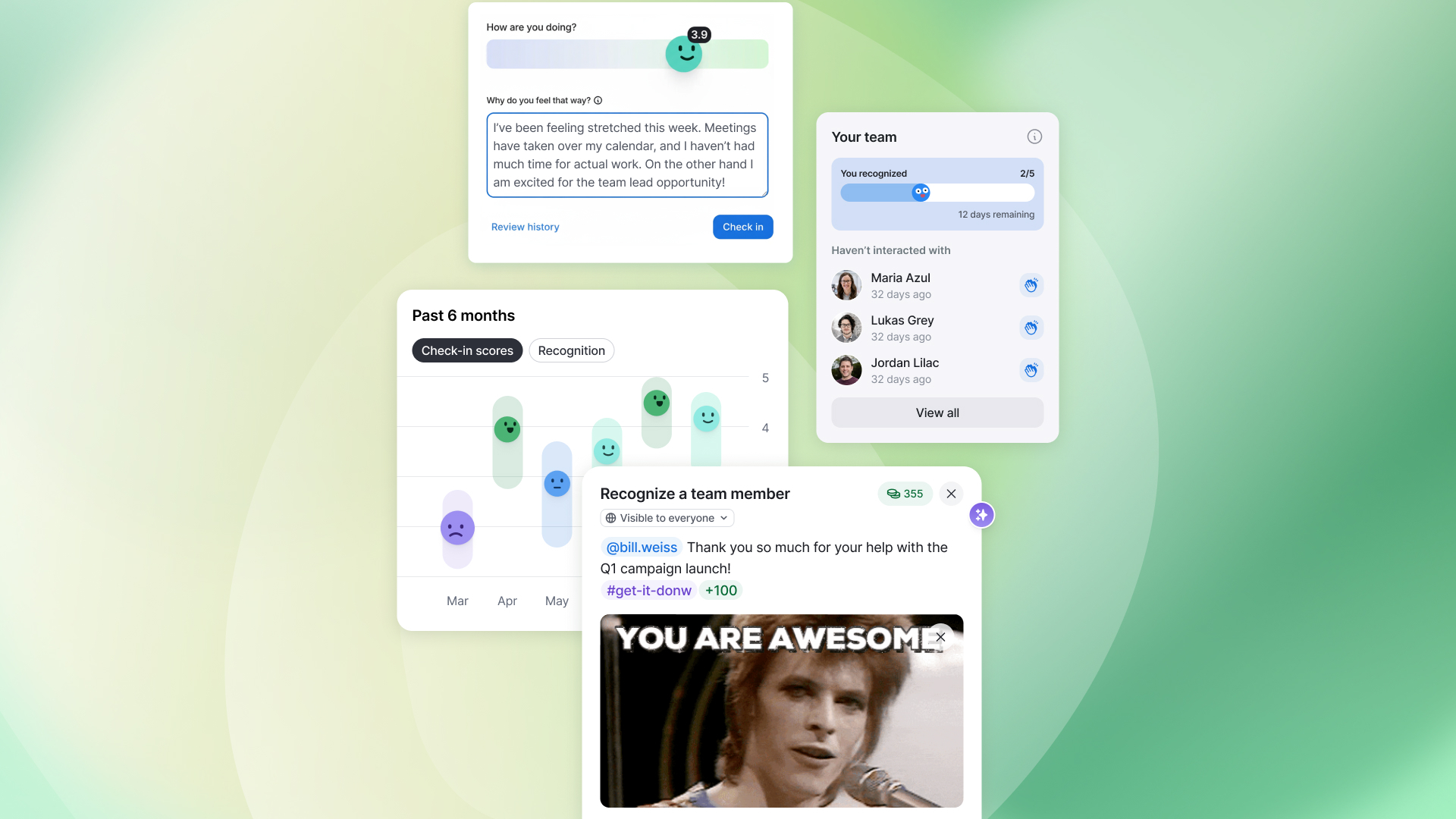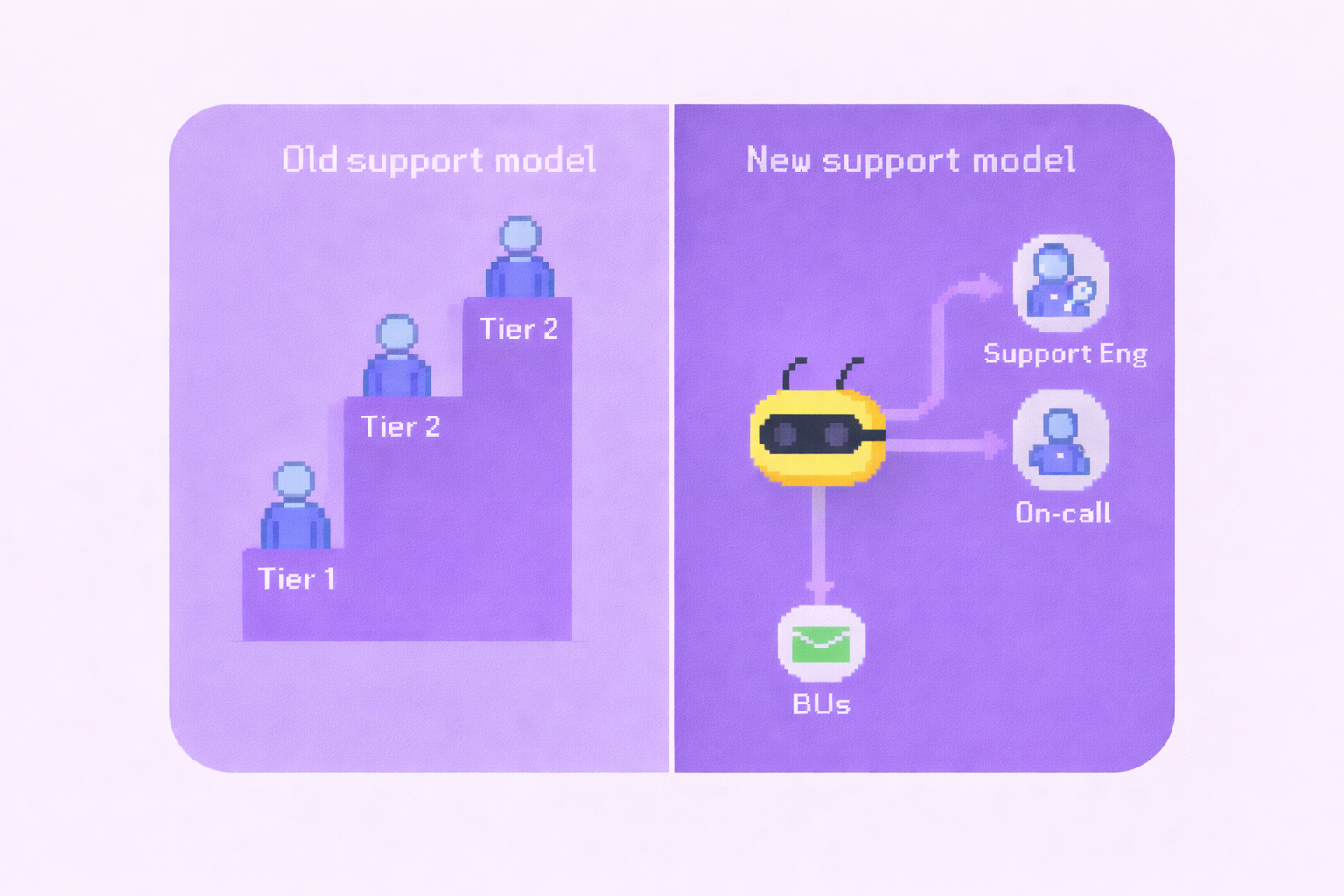Everything you need, nothing you don't: Admin permissions in Bonusly

With limited power comes limited responsibility—and that’s a good thing!
Using admin permissions in Bonusly, you can grant members of your admin team streamlined access to the platform functions they need.
Based on user feedback, we built four admin permissions roles that you can apply to users’ accounts based on the actions they need to take. These admin permissions dictate the pages an admin can visit and the actions they can take on those pages. Now, you can feel sure of your Bonusly account’s integrity no matter how many admins you have.
What follows is a quick overview of the four admin permission roles. To get into the nitty gritty, learn more about the specifics over in our Help Center.
Finance admin permissions
Users with Finance admin permissions can access the Billing page, add and manage on-file payment methods, download invoices, view users’ earnings reports, and download redemption totals.
Now you can ask Fred from Finance to update your payment method when your company credit card expires without worrying that he might cancel your account by mistake. 🤭 #fatfingers
Tech admin permissions
Users with Tech admin permissions can install and uninstall integrations, create and revoke API keys, and enable and disable Kiosk Mode.
Your IT team won’t be approving custom rewards, so we won’t even show them those tabs in their navigation sidebar!
Rewards admin permissions
Users with Rewards admin permissions can create and approve custom rewards.
If your company’s custom rewards program is popular, streamline rewards fulfillment by granting Rewards admin permissions to one person so they can keep track of the process from end to end.
Global admin permissions
Users with Global admin permissions can access and take action on everything in Bonusly. In addition to everything that users with Finance, Tech, and Rewards admin permissions can do, Global admins can manage their Bonusly account’s appearance, change their company settings (including custom currency and monthly allowance), and edit or cancel their Bonusly subscription.
Notably, Global admins are the only admins who can grant and revoke other users’ admin permissions.
As a Global admin, you can delegate actions to specific users based on their roles. Instead of putting out all the fires yourself, you can call on admins with specific permissions to help you out. #teamwork
Get started
If you're a Bonusly admin, check out your user management page to see your admin permissions at a glance. This feature is still in development and will change over time with your feedback, so let us know what you think — the good, the bad, and the ugly! — as you try out admin permissions.