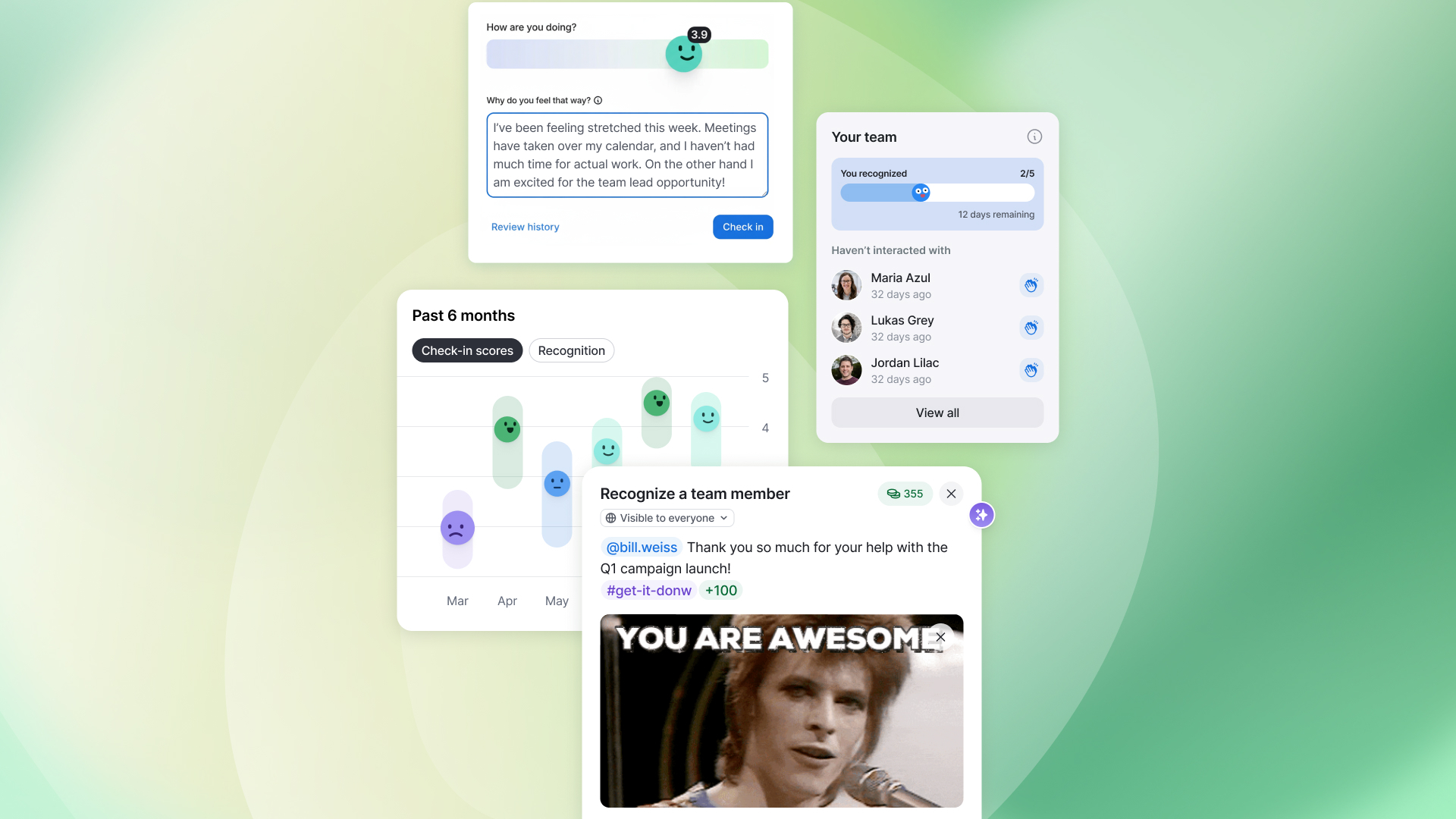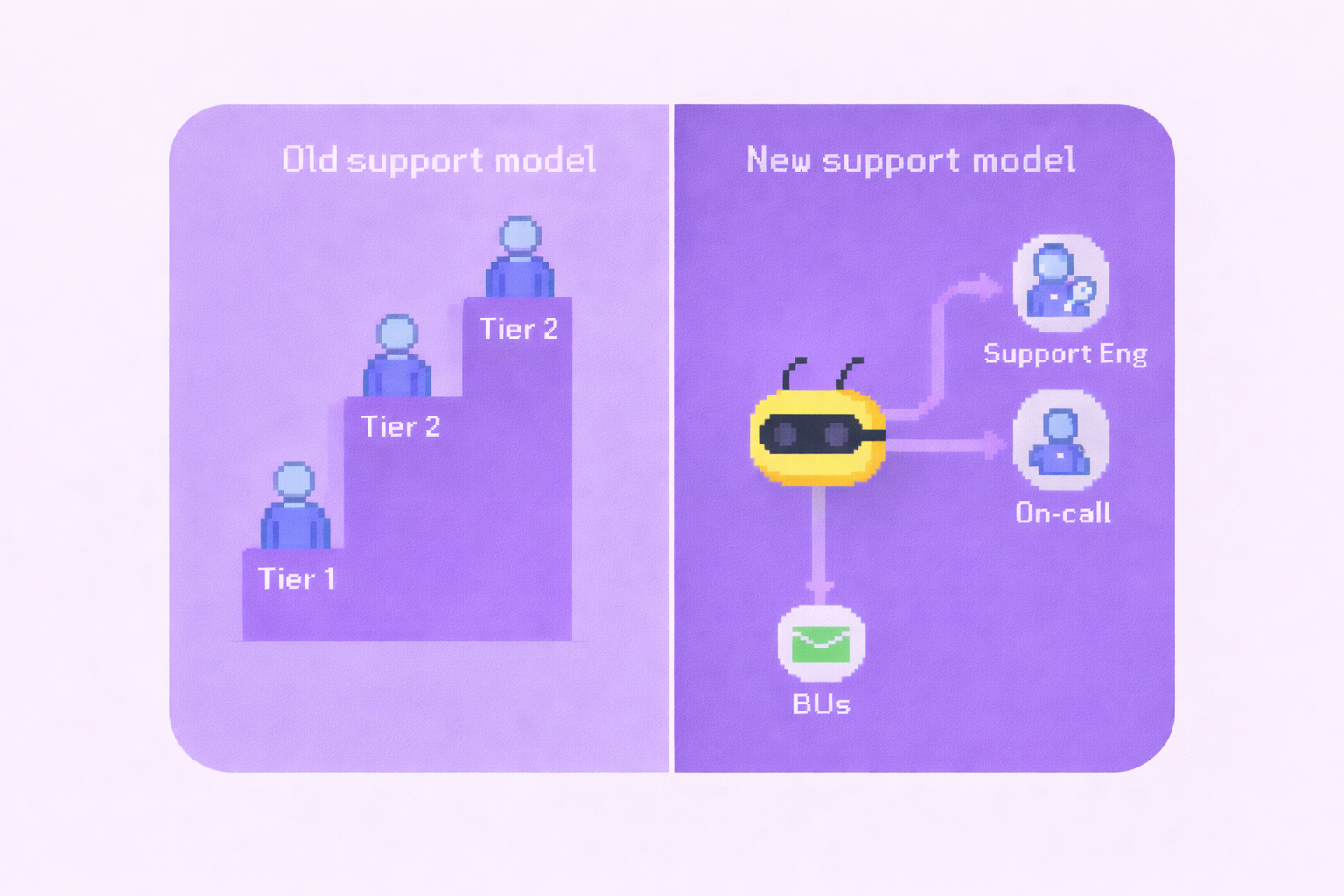Bonusly Introduces Announcements

As an HR professional, do you often feel like you’re repeating yourself over and over - asking employees to complete open enrollment or annual reviews? The “Rule of 7” suggests this is normal, and most people need to hear something seven times, in at least seven different ways, for the message to be acknowledged and/or the desired behavior changed. Once you add remote, hybrid, and dispersed workforces into the mix, communication becomes even more challenging.
Bonusly just launched our Announcements feature to streamline the distribution of important messages to your employees. With over 80% employee adoption of the platform, you can confidently and quickly send announcements in a software your employees know and love to use, rather than sending an email that will never be read.
Why announcements matter
Announcements are important motivators to employees. By allowing leadership to make announcements in Bonusly, employees will feel more informed and connected with their company.
For a full list of announcement ideas, check out our recent blog post, “Employee Announcements You Should Be Sending [+ Templates]”

How announcements work
- Centralized communication: Announcement admins can create and send announcements that appear prominently on the employee’s Bonusly homepage. This ensures that your message isn’t lost in the clutter of emails or other communication channels.
- Customizable content: Whether it’s a simple short reminder or a link to a more detailed resource, the announcements feature is flexible and customizable to suit your needs. You can also select start and end times for announcements to schedule messages in advance.
- Incentive-driven: Employees can claim incentives related to the announcement, turning a simple update into a shared experience. Attaching an incentive to an announcement not only increases engagement but also fosters a sense of community.

Best practices for using announcements
To make the most out of Bonusly’s Announcements feature, consider the following best practices:
- Be clear and concise: Keep your messages short and to the point. Clear communication is more likely to be read and understood.
- Make it fun: An emoji is worth a thousand words. Whenever possible, include fun images and text to make your announcements more engaging.
- Motivate with incentives: Use announcements to incentivize employees for those not-so-fun but required tasks. This not only informs but also motivates.
With the addition of Announcements, Bonusly continues to empower organizations to create more connected and motivated workplaces. This new feature not only streamlines communication but also enhances the overall employee experience by integrating updates into a platform that is already beloved by teams.
If you haven’t explored Bonusly’s Announcements feature yet, now is the perfect time to do so. You may still have to remind your employees a few times, but with Bonusly it’s easy! Start sharing your company’s stories, updates, and successes in a way that resonates with your entire team.