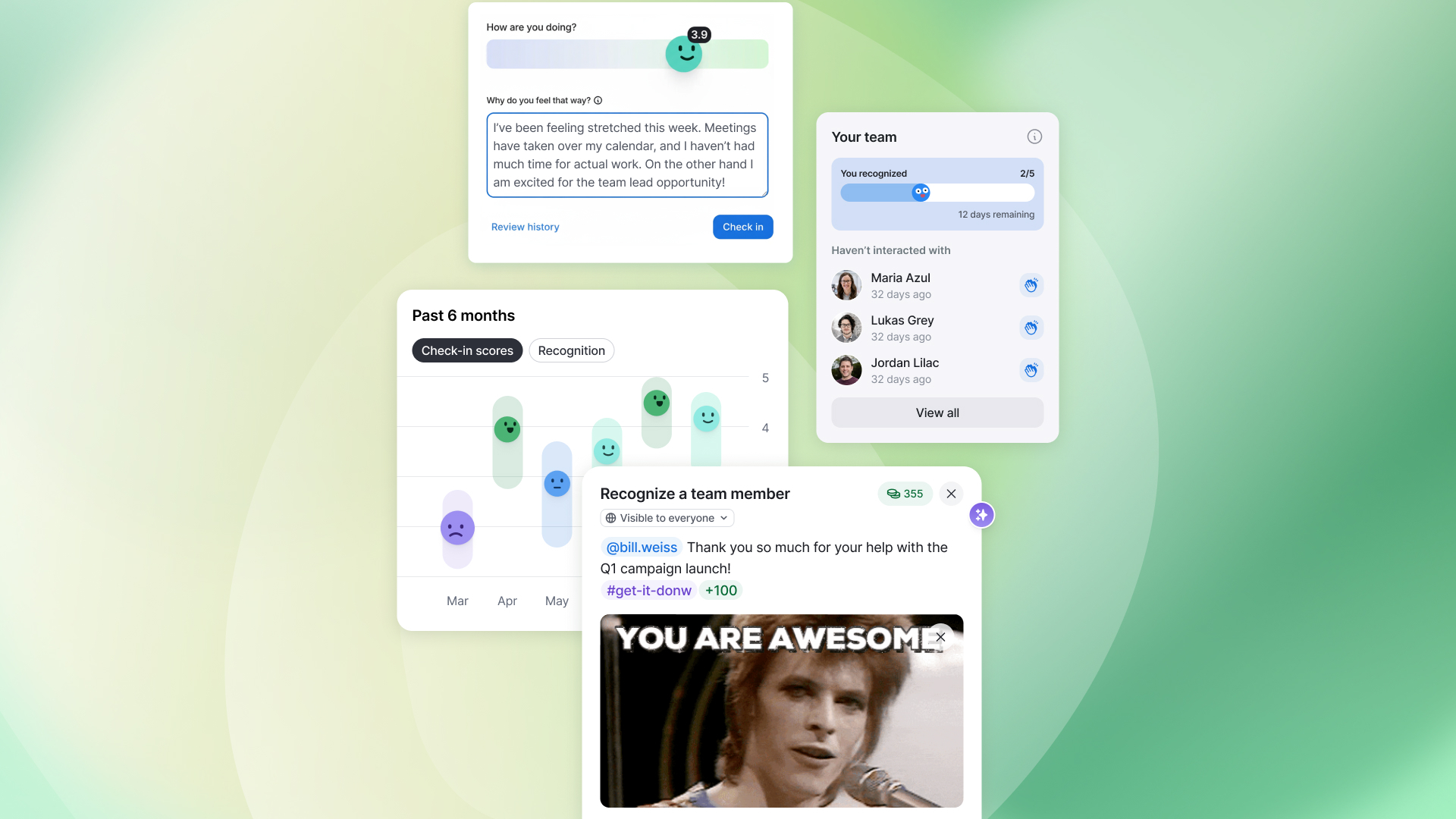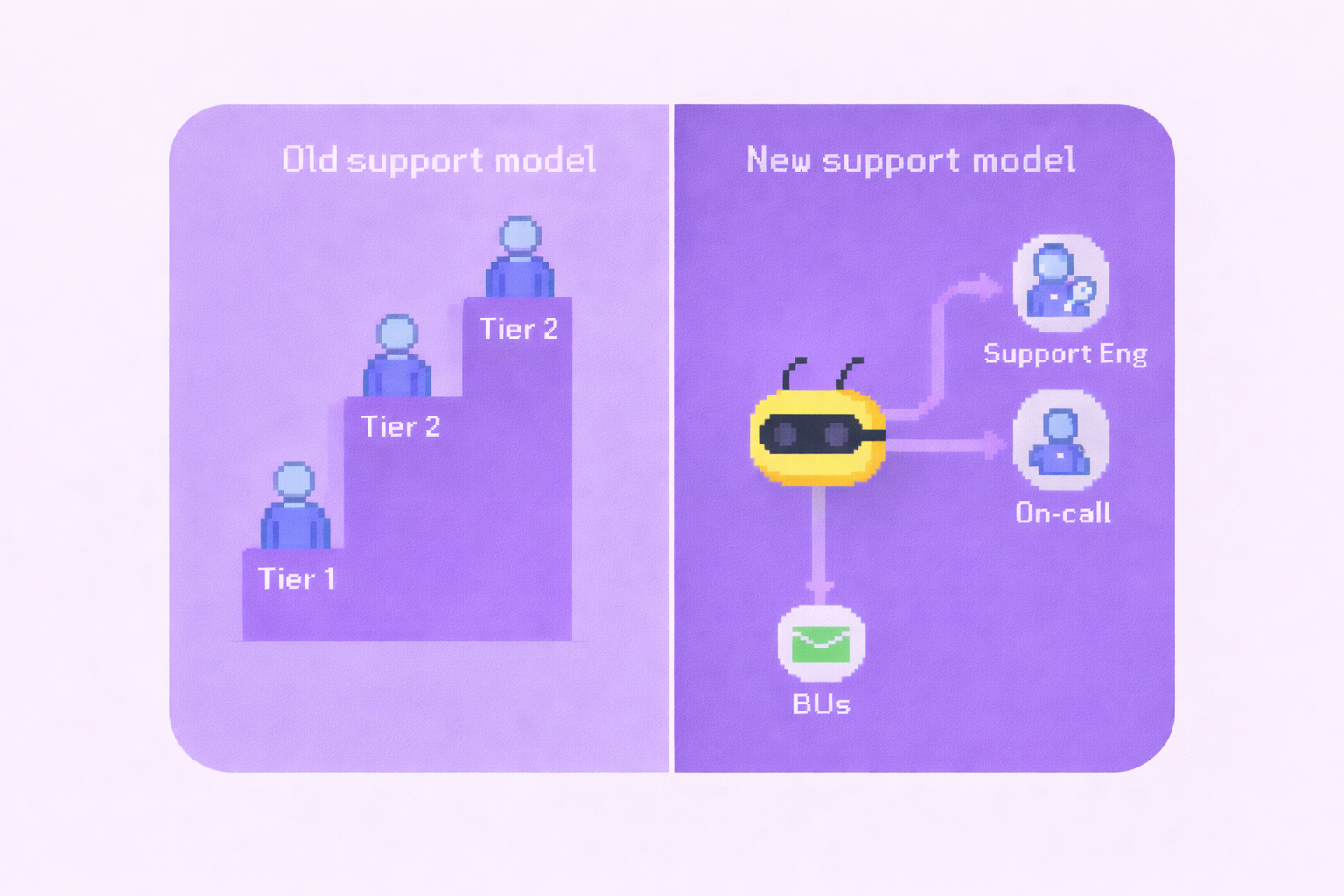The Modern Workplace: Mastering Communication and Collaboration

Workforces are more distributed than ever.
Many modern employees work remotely from their homes, co-working spaces, and coffee shops. Others work on the go, regularly traveling between different cities and offices.
Coworkers are frequently located in different places, keep different office schedules, and often see each other intermittently.
Distributed workplaces demand an updated way of thinking about communication and collaboration. In this article, we’ll take a look at the modern workplace, sharing within teams, communication technology, and how to encourage collaboration.

What is the modern workplace?
The modern workplace is not a single location. Rather, it’s a network of constantly evolving locations that connects members of an organization. The modern workplace is best described as a flexible, dynamic, and collaborative space powered by technology within which work is done.
Continuous digital transformation and adaptation now drives the success of most business processes, empowering teams to do more with less. This means modern workers aren’t tied to any specific set of tools and are ready to change when the need arises.
The modern workplace has four pillars, each of which is required in order to function properly:
- Seamlessness: The workplace must be streamlined, working without friction and with complete interconnection between each member of the workforce and across every division.
- Availability: The workplace should be available without fail. A modern workforce should have access to it at any time and from any place, whether they're working in offices or communicating as remote workers.
- Flexibility: The workplace cannot be bound to any single location (or time zone). A modern workforce must have geographical flexibility. The traditional Monday to Friday, 9-5 schedule can’t be forced onto a team working in different time zones and cultures.
- Enabling: The workplace must empower teams with the necessary tools to perform their best. A modern workplace should not only allocate adequate resources for new tools, but accompanying training, as well.
Collaboration vs. communication
The first step in mastering communication and collaboration in the modern workplace is understanding what they mean. Here are some tips for better communication.
Both communication and collaboration rely on sharing. However, the key difference is that communication is about sharing information, and collaboration is about sharing the outcome or result.
To master communication, modern workplaces must know and properly apply their communication loop; to master collaboration, they need the right collaboration stack.

Communication loops
The ideal communication methodology contains three sections: An inner loop, an outer loop, and an open loop.
Each of these loops are powered by their own unique tools designed to optimize communication within that specific loop.
The inner loop: The inner loop includes everyone that an employee consistently works with, usually on core projects and in their division. These people are often called their team, cluster, or working group.
The outer loop: The outer loop includes the rest of the organization. These people receive the same organization-wide messages, making this a helpful loop for leadership and human resources.
The open loop: The open loop includes everyone else. It helps employees to communicate with vendors, customers, outsourced workers, and anyone else who is not employed by the organization.

Microsoft's model of collaboration and teamwork
Collaboration stacks for managing communication loops
Once teams understand their communication loops, they’ll use the right collaboration stack to share not only information but outcomes and results. The following are four different collaboration stack options for organizations:
Option 1
Inner loop: Trello – Widely considered a productivity tool, Trello allows project and task management communication.
Outer loop: Slack – Slack is a free-form collaboration platform that works well both within individual teams and across an organization.
Open loop: Thunderbird – Email allows for quick and simple communication. Mozilla Thunderbird is a free and open-source cross-platform email client made by the same team responsible for Firefox.
Option 2
Inner loop: Hangouts Chat – Combining instant messaging with video conferencing, Hangouts Chat has become a surprisingly robust communication tool.
Outer loop: Google Sites – An often overlooked tool for building intranets, Google Sites is ideal for sharing information and works well with Google Drive.
Open loop: Gmail – Gmail is an email service that integrates with the entire Google business suite to make collaboration easier (and cut down on spam).
Option 3
Inner loop: Jira – While it was originally designed for software development, Jira’s rich feature set makes it an ideal collaboration platform for teams managing complex products in an agile environment.
Outer loop: Workplace by Facebook – Workplace is a relatively new collaboration platform created by Facebook. It allows users to communicate in groups as well as directly, with a common space for organizations large and small.
Open loop: Zoho Mail – This email solution is part of Zoho Workplace and has been designed with business users in mind.
Option 4
Inner loop: Teams – Microsoft quietly introduced Teams as a workspace instant messaging and collaboration tool in 2017 and quickly tied in features from across it’s office applications, including digital calls, AI powered meetings and group project management tools. In July 2018, they announced a fully featured free version for up to 300 users.
Outer loop: Yammer – Originally launched as a workplace social network, Yammer is a useful alternative to static company intranets, empowering company-wide sharing of information.
Open loop: Outlook – Like Gmail, Outlook is made powerful by its deep integration with Microsoft Office as well as Skype and OneDrive.

How to choose the right stack
The options shared above are all strong choices yet only include a subset of available tools. When choosing the right stack for your organization, keep in mind the following:
- Interconnectivity: Tools should work well together. They should easily integrate and allow for ease of movement from one to another.
- Accessibility: Workforces use different devices, and tools should be available for all devices. This is often an easier decision if the organization provides pre-set work devices. If BYOD is the organizational policy, this aspect may require special consideration.
- Reliability: The tools should work even when the working environment fails. In other words, the tools should function even if connection problems arise. The workforce needs to have access to their workspace whether they’re at home, in the office, or flying over the ocean.
- Adoption: If employees don't like or can’t use tools, they’re worthless. Tools should be intuitive, easy to use, and easy to implement.

How to encourage collaboration
Choosing the right technology stack is just one step in mastering collaboration and communication. But it doesn't stop there. Management should take additional steps to encourage collaboration:
- Lead by example: The workforce will follow its leaders. When employees see management using tools and working hard to collaborate, they’re more likely to do the same. On the other hand, communication and collaboration suffer when leadership places little visible importance on them.
- Set SMART goals: This acronym stands for Specific, Measurable, Achievable, Relevant, and Time-Based. Management should set SMART goals to foster technology use, break down silos, and open communication lines.
- Celebrate milestones: It’s important to recognize team goal milestones. Taking time to reflect on goal progress publicly reinforces their significance.
- Incentivize the team: Individuals respond to rewards, whether that reward is verbal recognition or a tangible prize. Employee recognition programs are a great way to implement fair and transparent incentives across the modern workplace.

You already communicate and collaborate. Now it’s time to iterate and improve!
Still need help finding the right technology solutions? Connect with AgileIT here.