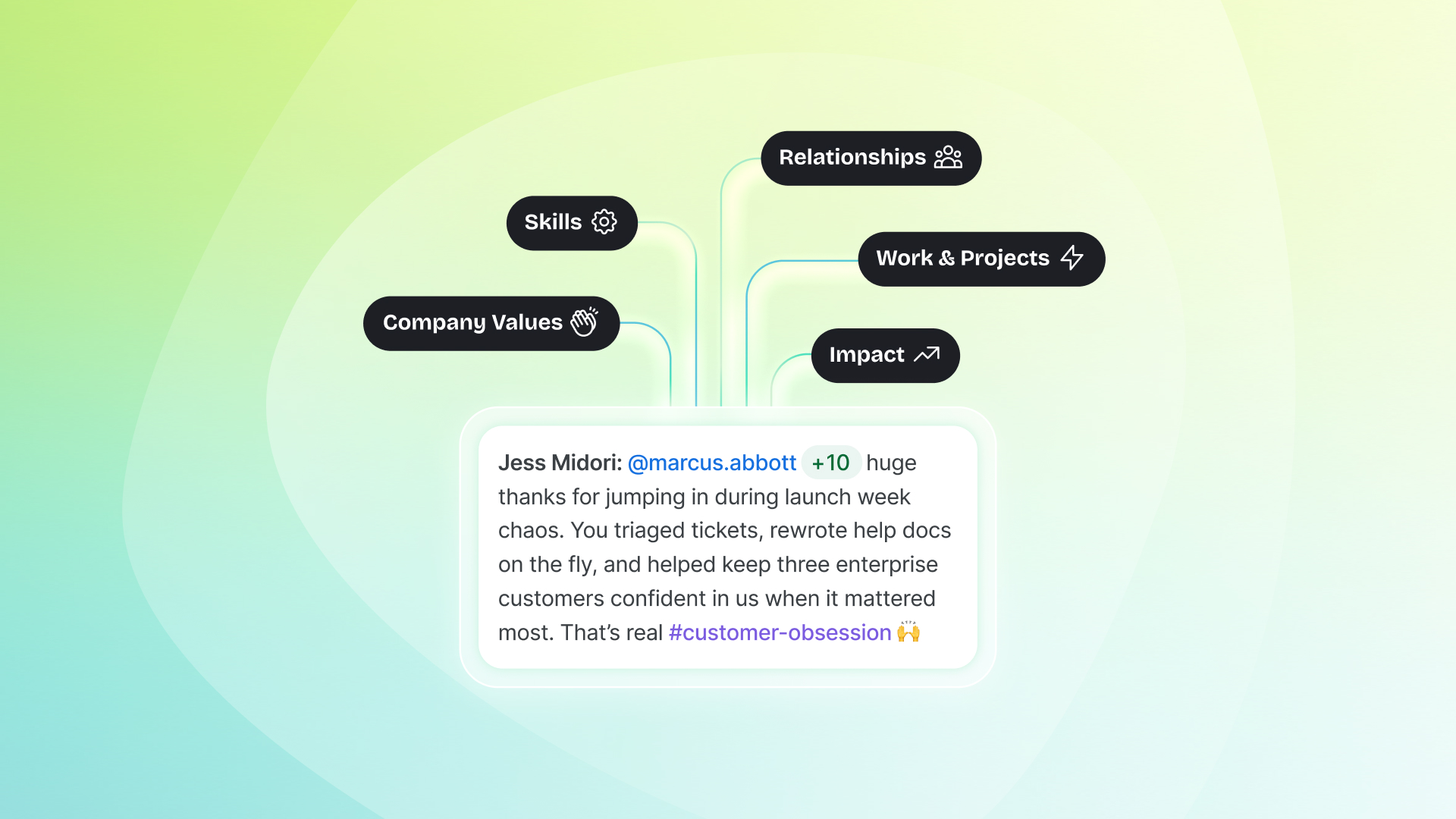How to get the most out of Bonusly Profile pages

There are all kinds of reasons it's helpful understand how your work supports your organization’s goals and how the people you work with are connected to each other.
With Bonusly’s Profile pages, you can learn about your teammates, how they interact with each other, and much more, with data that’s easy to understand and accessible to everyone in your organization. You can also see how your individual strengths help others and get a clear sense of what your work means to your coworkers.

To help you get the most out of this feature, let’s first explore what you can learn about yourself from it. Then we’ll work our way up the corporate ladder.
As an individual contributor, you can…
- See how many bonuses you’ve earned since you started using Bonusly.
- See which company values you’ve received the most bonuses for and a timeline of the achievements you’ve earned, which you can reference in performance reviews.
- See who you work with most often and who you’re most connected to through recognition.
- Establish baselines for collaboration and track your personal goals for interacting more with other teams.
- Identify your strengths and areas where you’d like to improve.
- View your managers’ Profiles to see what types of work they recognize.
- Reference your colleagues’ Profiles to get a better sense of who they work with and what kinds of projects they’re working on.

As a manager, you can...
- Determine whether your giving activity to your direct reports is equitable and then track your progress as you correct any imbalances, with the understanding that discrepancies in the number and types of recognition that individual contributors receive can influence how they feel towards their managers.
- View your direct reports’ Profiles to quickly see who they collaborate with and identify opportunities for teamwork if some people aren’t as connected as others.
- See the company values your direct reports exhibit most often and help them set goals if they want to focus on improving in certain areas.
- Review the bonuses and achievements your direct reports have earned to reduce the impact of recency bias on performance reviews.

As an executive, you can...
- Reference your own Profile to see how your recognition behavior compares to your company’s averages. Since leadership participation in recognition programs is crucial to adoption, you can check your Profile to see how you’re performing and whether you need to step up their giving activity in Bonusly.
- Review your managers’ Profiles to get a clearer sense of who’s consistently recognizing their direct reports. With this information, you can recognize managers who’ve been actively giving bonuses and check in with those that haven’t been recognizing their teams as frequently.

Start exploring!
As you explore your Profile page and look at your coworkers’ Profiles, you might find additional ways to use the data collected there. We’d love to hear how you use the Profiles to enrich your Bonusly experience. Share your stories in the comments below! If you're interested in learning more about Profile pages, check out our Help Center article.