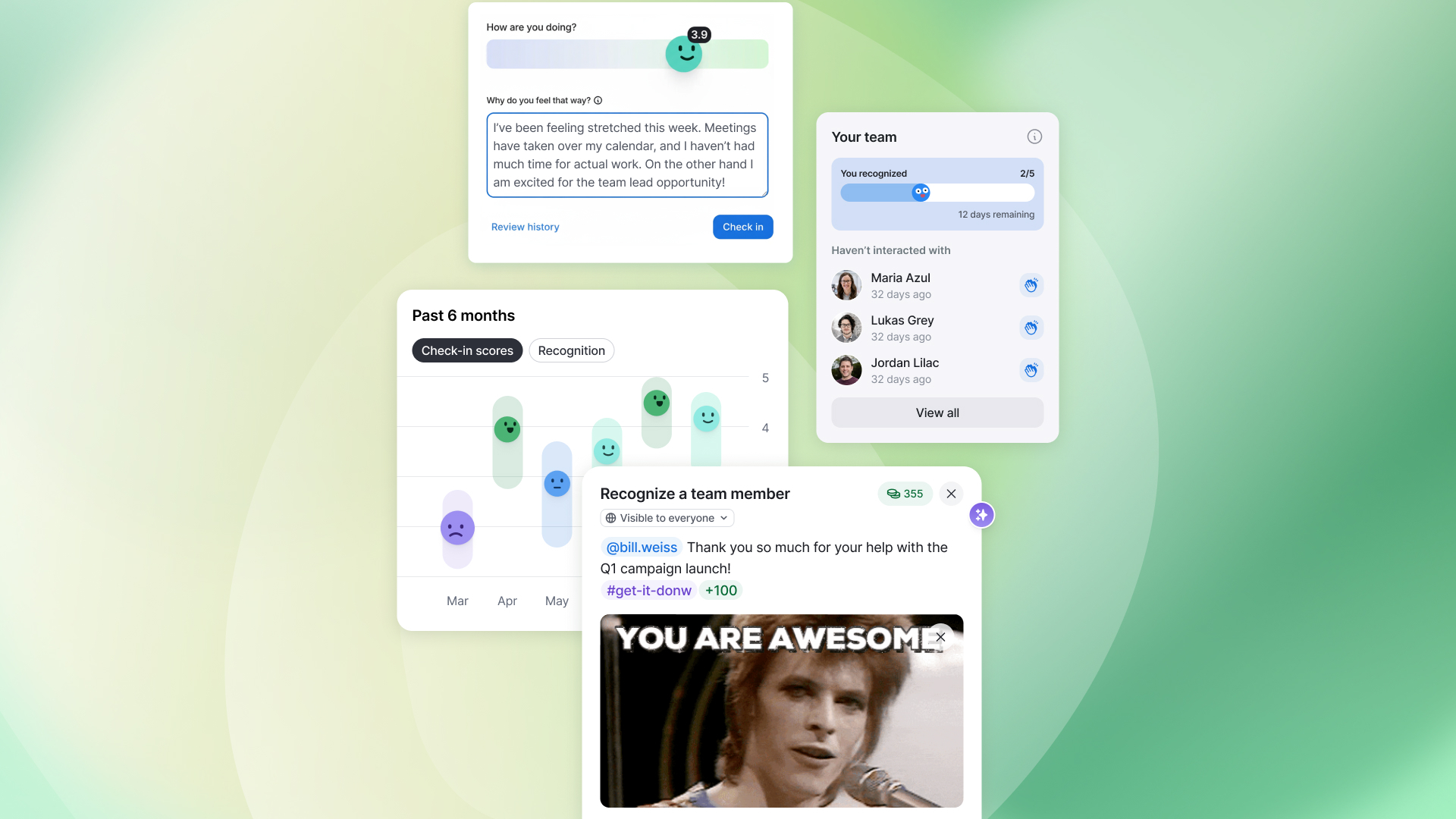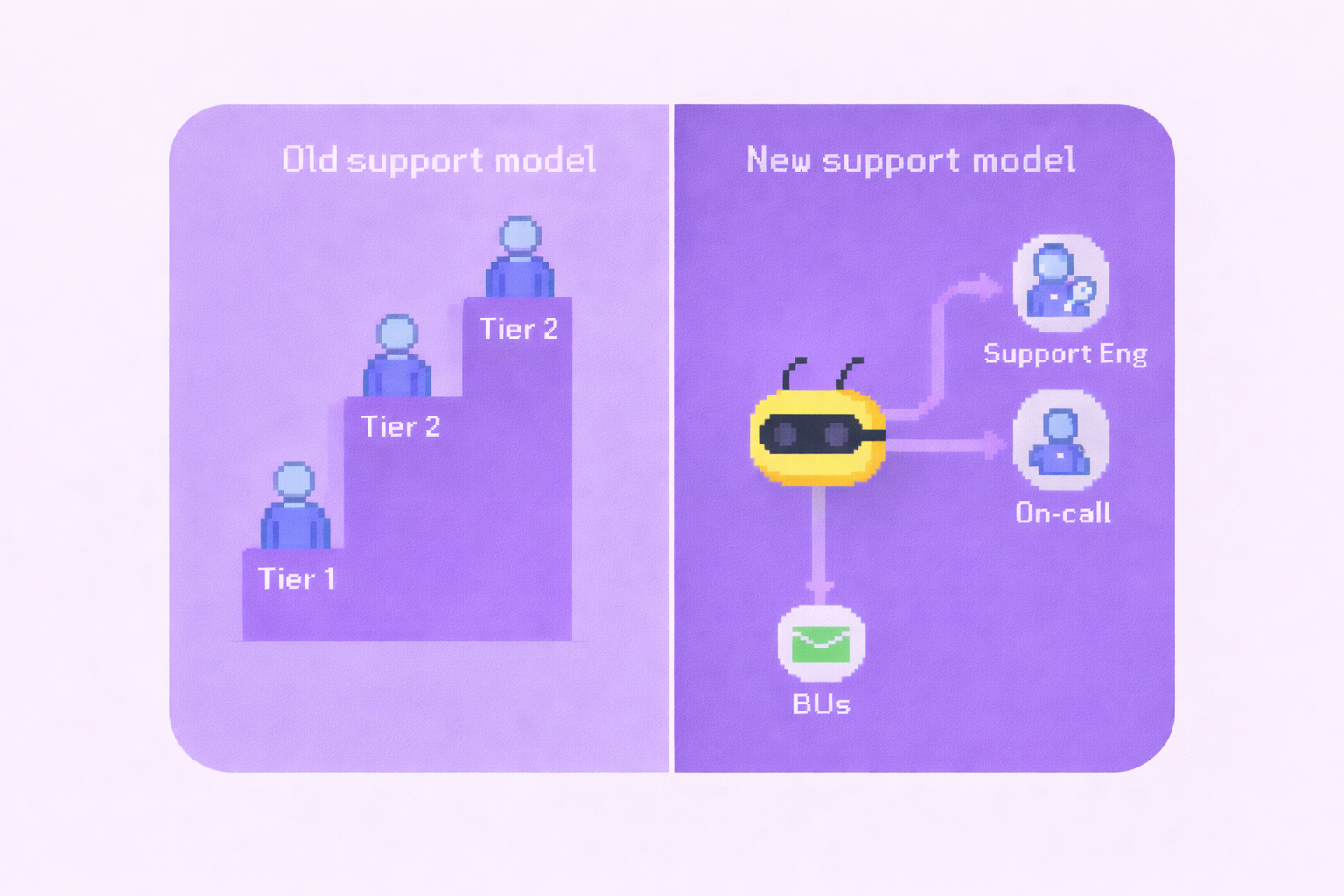Compare Employee Engagement Trends Throughout Your Company

Bonusly has been making some pretty exciting enhancements to our suite of Analytics tools. After all, we know HR teams and people managers need a one stop shop to easily understand, compare, and act on their organization’s people data. We’re excited to announce that Compare Rates analytics is officially available to Bonusly customers. 🎊
What is Compare Rates Analytics
.png)
Compare Rates analytics enables HR admins to visualize how different segments of their company are embracing recognition over time. HR teams can focus their time and energy on the departments or office locations that aren't giving or receiving recognition at the same rate as the company average. Inversely, they can glean insights from people leaders whose teams give or receive at higher rates.
How To Use Compare Rates Analytics
Compare Rates allow HR admins and managers to filter recognition data by department, location, teams, and custom business segments unique to their organization. The opportunities to take meaningful data-driven action are endless! Speaking of action, let’s walk through three potential insights users could glean from Compare Rates.
- Managers and people leaders can easily compare how often the average employee under their direction gives or receives recognition compared to others as well as the company average. Tracking these rates over time can help managers address team morale and spot engagement issues with clear and reliable data.
- People-ops teams can compare segments of their company, like locations, teams, or departments, to overall company giving and receiving rates. This will help illuminate any issues with engagement and give users a map of where to focus their improvement efforts.
- Lastly, teams can match personnel or departmental changes to drops or increases in giving and receiving recognition in specific business segments. This will give admins a clear idea of the impact (positive or negative) of HR decisions on departmental engagement.
Additional Reading
We kept this blog post short and sweet, because we know you want to start analyzing your company’s data with Compare Rates. If you are interested in learning more about Bonusly’s suite of Analytics, check out this blog post. If you’re ready to start telling the story of your company’s recognition trends, you can download this customizable presentation template to help you share insights with your leadership team in style. Happy analyzing!