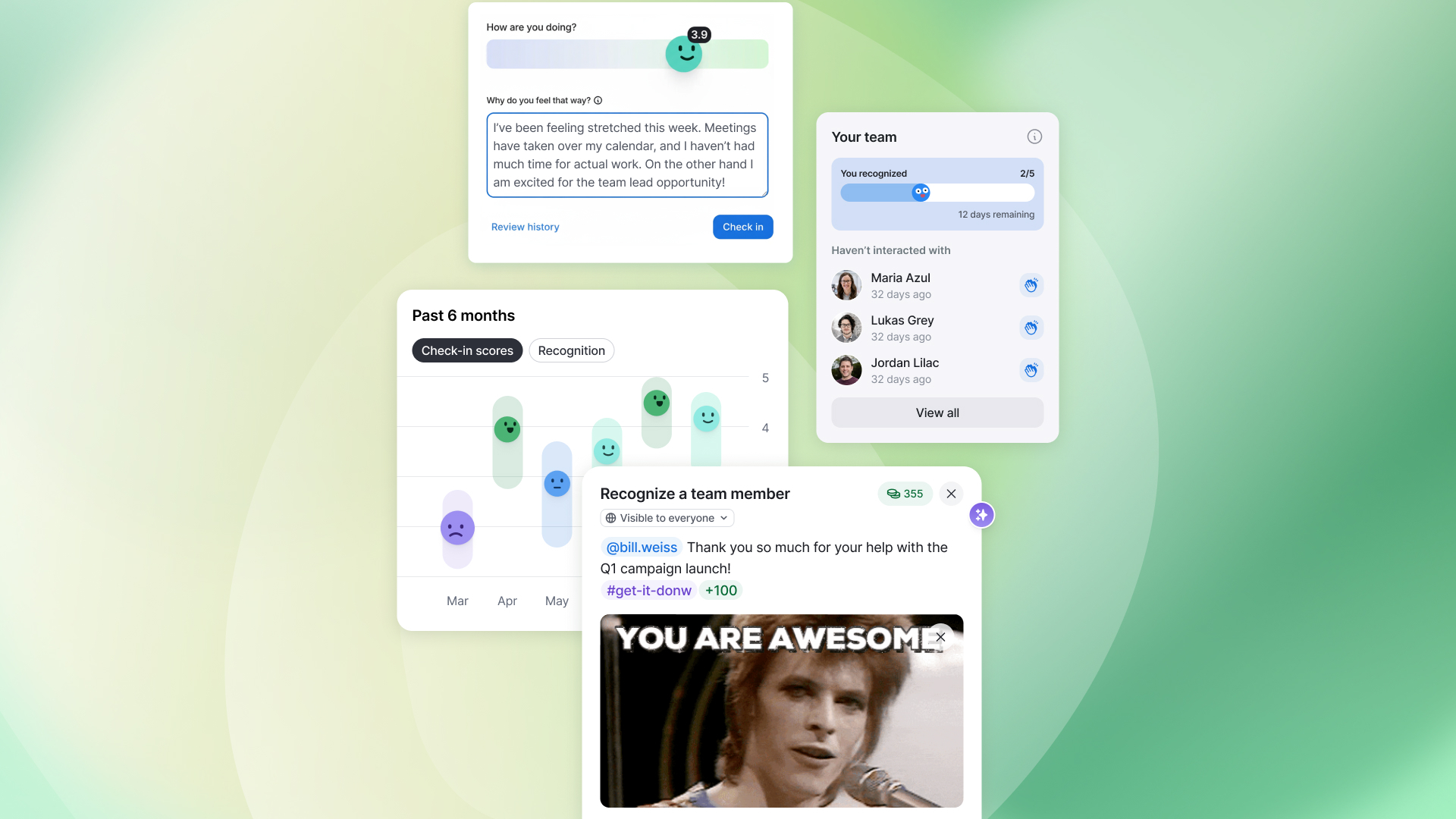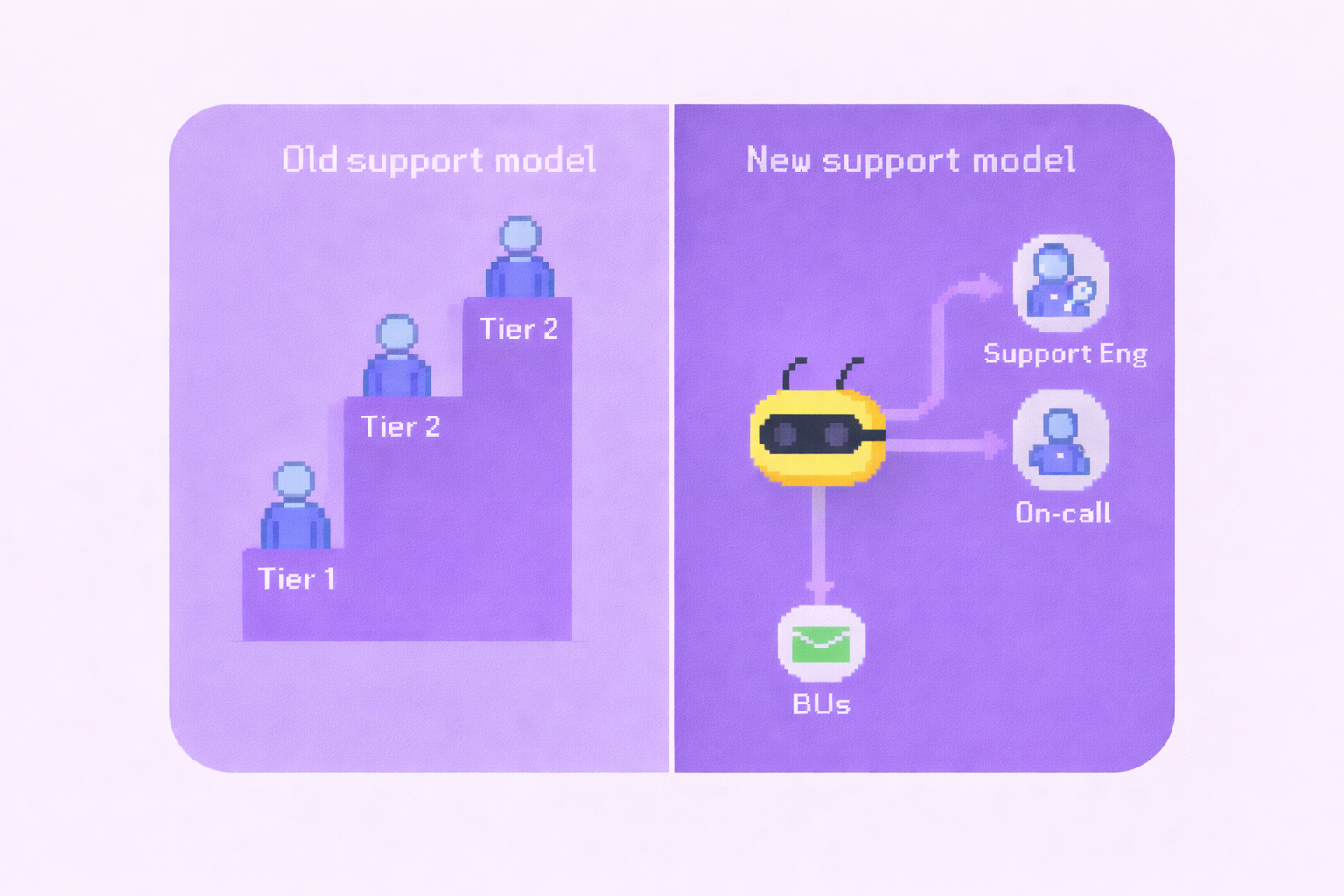Data-Driven Performance Reviews with Bonusly

For most employees, performance reviews are one of the most nerve-wracking parts of the year. For most managers, they’re one of the most time-consuming. And for most organizations, they’re one of the most expensive.
Research shows that employees spend an average of 40 hours a year on performance-related activities, while managers dedicate more than 200 hours preparing for and conducting reviews. That adds up to thousands of dollars per employee—and that’s before accounting for the lost momentum that comes from disconnected or delayed feedback.
There has to be a better way.
Luckily, there is: a more continuous, connected, and data-driven approach to performance.
Bonusly makes it easier to capture the everyday signals that drive performance—recognition, goals, feedback, and engagement—and organize them into actionable insights and reflections. Instead of scrambling once a year to remember what happened, managers and employees can rely on a shared record of progress that updates itself in real time.
Here’s how Bonusly helps you modernize performance management, and make reviews faster, fairer, and far more meaningful.
Why performance reviews need a reboot
The traditional review process was designed for a different era—one where performance was measured once a year, in isolation from day-to-day work. But today’s teams move faster, collaborate across time zones, and expect ongoing feedback and transparency.
When performance is measured only once or twice a year, you miss out on valuable context:
- Recency bias creeps in. Managers often remember the last few weeks best.
- Quiet contributions get overlooked. Some of the most impactful work happens behind the scenes.
- Feedback loses relevance. By the time it’s delivered, it’s too late to change behavior or outcomes.
Continuous performance management fixes that. It’s built on the idea that growth happens in real time, and that recognition and performance are deeply connected. Every piece of feedback or recognition is a data point that tells a story about how work gets done.
From once-a-year reviews to year-round visibility
Bonusly gives managers and teams the visibility they need to recognize and evaluate performance fairly and efficiently.
Recaps: your growth story, organized
Recaps automatically organize recognition, feedback, and goals into clear, structured reflections that show progress over time. Instead of relying on memory or scattered notes, managers and employees walk into review conversations with a timeline of achievements already in hand.
- Every recognition and piece of feedback becomes a data point in the employee’s growth story.
- Recaps highlight value-aligned contributions and consistent performance patterns.
- Reviews become more focused on impact and future development (not just evaluation).
Recaps transform performance conversations from stressful to strategic. They save hours of prep, reduce bias, and help every review feel grounded in real, everyday contributions.

Manager analytics: performance clarity, made simple
Bonusly’s Manager Analytics tools give leaders a complete picture of how their teams are doing—no spreadsheets required. These tools help managers stay connected, equitable, and informed between reviews.
Recognize your team with confidence. The Manager Giving Tracker shows who you’ve recently recognized and who may need a little more appreciation. It helps managers balance recognition across team members, building equity and inclusion into every feedback loop.
See team insights at a glance. The Team Activity Page gives managers full visibility into their team’s recognition data. You can see who’s being recognized, which company values show up most often, and where engagement may be slipping.
Stay informed automatically. The Manager Digest delivers a weekly snapshot right to your inbox, summarizing your team’s Bonusly activity, top hashtags, upcoming birthdays, and anniversaries. It keeps you informed without adding another task to your calendar.
Never miss a recognition opportunity. Contextual Recognition Integration brings recognition directly into 1:1s, ensuring great work is top-of-mind when it matters most. You can see each team member’s recent contributions in context—perfect for coaching and performance conversations.
Spot trends across teams. The Team Dashboard helps managers identify collaboration patterns and recognition gaps between teams. That makes it easier to celebrate cross-team wins, address silos, and build stronger connections across the organization.
Together, these analytics tools create a complete performance picture that’s based on real behaviors, not just perceptions.
.png)
How to make reviews faster and fairer with Bonusly
- Collect continuous signals. Recognition, feedback, and goal progress all contribute to an ongoing picture of performance.
- Use Recaps to prepare. Before review season, open each employee’s Recap to see their timeline of achievements, feedback, and values in one view.
- Leverage analytics for balance. Check your Manager Giving Tracker and Team Activity Page to ensure recognition is equitable and consistent across your team.
- Bring data into conversations. Use the Contextual Recognition view in 1:1s to make performance discussions specific and evidence-based.
- Close the loop. After reviews, continue monitoring trends and recognition flow to keep performance conversations alive year-round.
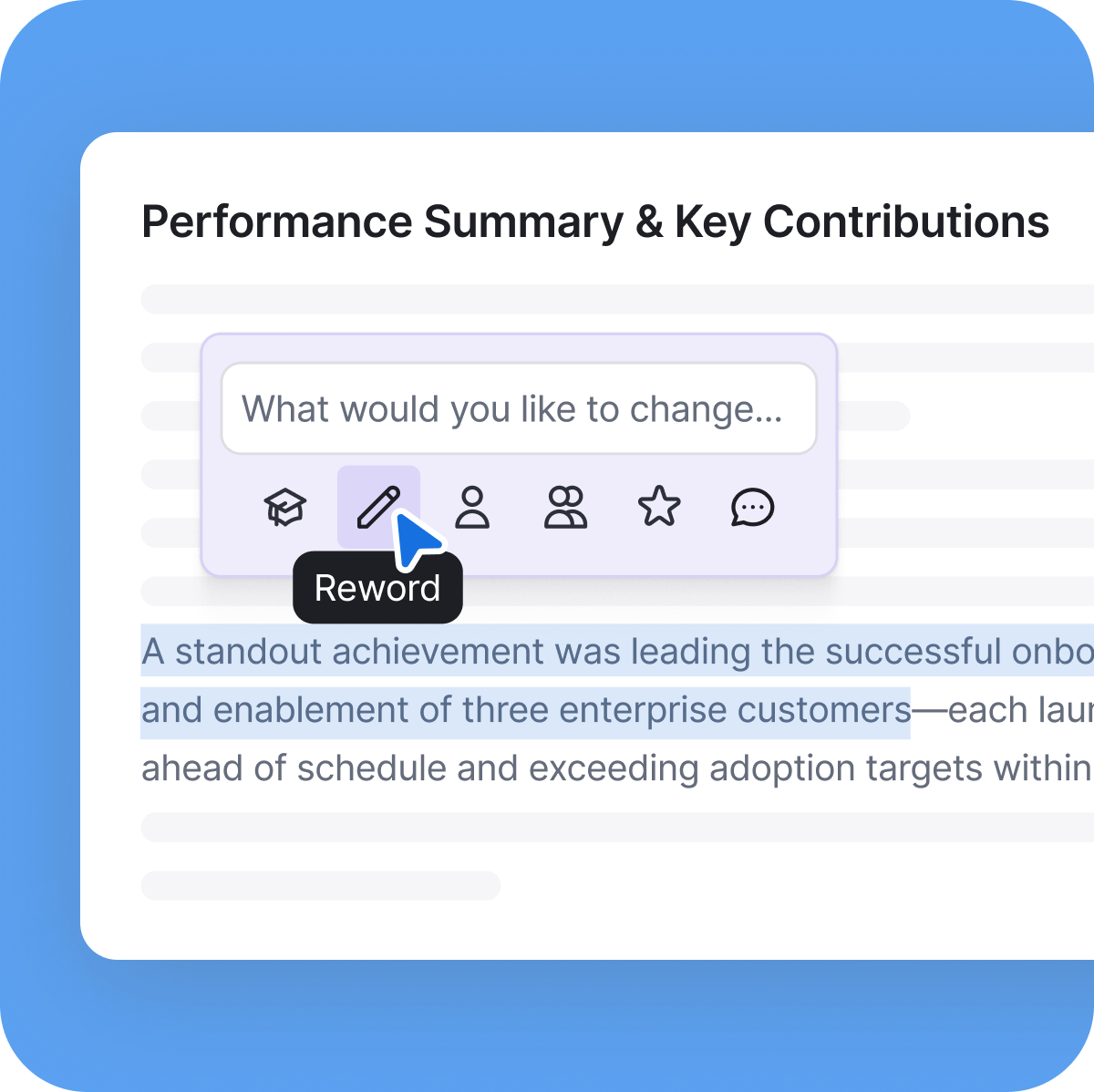
The takeaway
Performance should be an ongoing dialogue, not an annual surprise.
With Bonusly, managers and employees gain a shared, data-driven view of performance that’s built from everyday contributions. The result: fairer reviews, faster prep, and stronger connections between recognition and results.
By turning recognition into insight and feedback into growth, Bonusly helps teams make performance management less about paperwork and more about people.