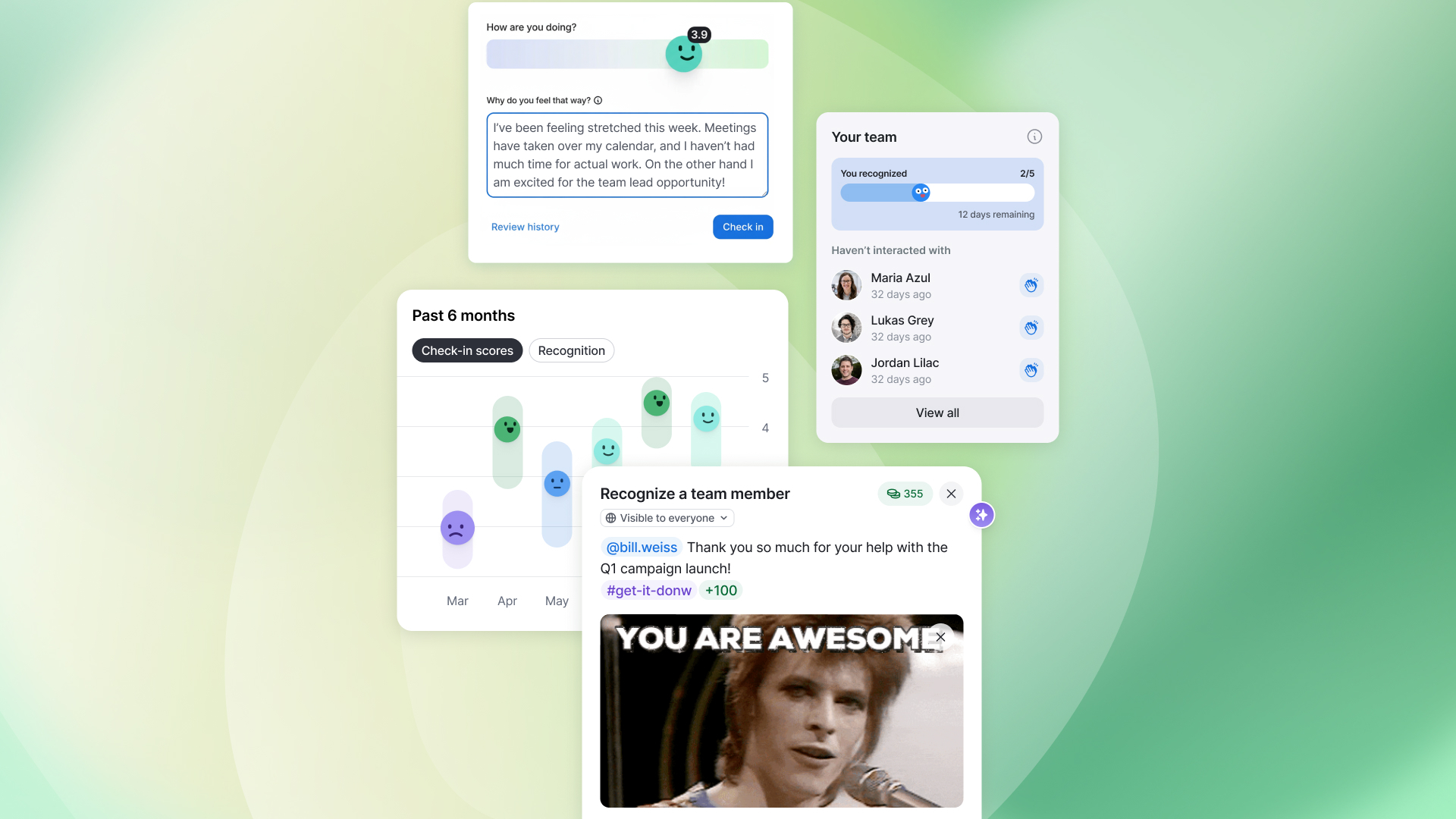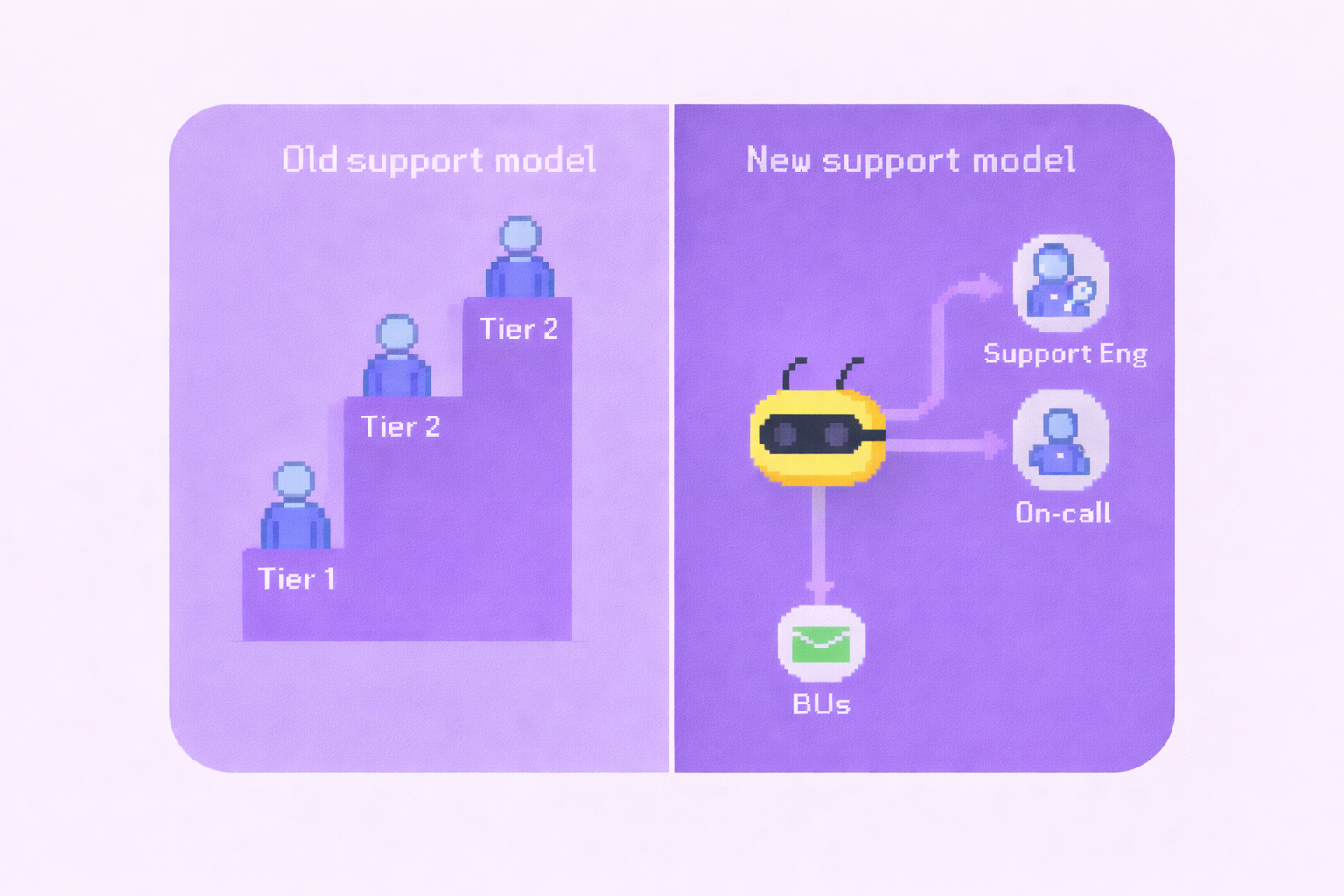41+ Top Tools for Remote Teams

Your team is ready to work remotely or is even already doing it, and now it’s time to kick things into high gear. But where do you turn to pick up the right tools? We’ve got you covered!
Workforces are more distributed than ever. Whether you’re working from home, at a co-working space, or in a coffee shop, modern teams are made up of coworkers who are located in different places, keep different office schedules, and may not see each other in person all that often.
Fortunately, there’s a whole ecosystem of tools dedicated to making remote work run more smoothly and productively. It’s time to think differently about communication and collaboration, especially when your team relies on technology.
We’ve asked others in the industry for their favorite tips and are also tapping into our own experience after years of working across multiple offices and with remote team members. To make things easier, we’ve grouped them according to functionality:
- Video conferencing tools
- Chat apps
- Project management platforms
- File storage solutions
- Brainstorming and collaboration tools
- Employee engagement and recognition tools
- Productivity apps
- Password managers
- Screen and video capture tools
- Fun and useful tools to improve company culture
If you're evaluating new HR software or vendor partnerships, be sure to check out our free HR Vendor Evaluation Scorecard to organize your search!
Without further ado, here are our top tool recommendations for remote teams!
Video conferencing tools
![Copy of [Guide] The Comprehensive Guide to Remote Work-4](https://cdn.prod.website-files.com/6425b3d54d3c3834d11bef95/6454d45efb0222f8440cc2a6_Copy%2520of%2520%255BGuide%255D%2520The%2520Comprehensive%2520Guide%2520to%2520Remote%2520Work-4.png)
Having a half dozen video calls a day is normal for our team, and we’ve found a few different solutions that work well. Nothing substitutes an in-person conversation, but video calls are about as close as we can get before we’re able to install head jacks into the Matrix.
While a conference call might be the default choice for some teams, audio-only communication can miss out on nonverbal social cues that come with visuals.
Zoom
In a crowded market, Zoom stands out as a video solution that’s both intuitive and reliable. Its easy interface allows for screen sharing, and calling (if you need to dial a number), and also includes useful recording functionality. For some reason, I’ve found that video and audio quality is just better with Zoom
Other solutions
Zoom is fantastic for external calls and even webinars, though its full functionality requires a paid subscription. There are a few other solutions worth mentioning.
Google Hangouts is probably the most popular video conferencing app for good reason. While it’s not as full-featured (or reliable) as Zoom, it’s easy to use and integrates with other GSuite products.
Join.me is great for screen sharing, and other solutions like team chat apps can be useful for quick team calls.
OpenPhone is the way to go if you're only looking for phone functionality without video. It's an internet phone that allows you to access your business calls and texts from anywhere (with a lightweight CRM included), enabling you to communicate easily and effectively with customers and teammates alike.
Chat apps
Speaking of chat apps, they’ve revolutionized business in the past decade! Initially heralded as “email killers”, team chat apps have taken the spot as invaluable internal communication platforms.

Slack
The current gold standard, Slack, is a team chat app that boasts a huge number of integrations and a very simple setup. It can be scaled easily, so teams won’t need to switch products during high-growth phases.
The out-of-the-box offerings include channels and direct messages, file sharing, numerous integrations and bots, Do Not Disturb mode, and options for every type of communicator.
And if you need some guidance on Slack etiquette, we’d recommend reading this guide.
Other chat solutions
Quickly gaining market share, Microsoft Teams is used by millions of workers and integrates with Microsoft’s Office 365 suite. Other competitive alternatives are Google Hangouts Chat and Chanty.
As an alternative, check out the teamwork app Twist, which offers a calmer, more organized communication platform made with remote teams in mind. It combines email and chat into one platform for streamlined, asynchronous communication across time zones.
Project management platforms

As you can imagine, it can be difficult to keep track of goals and activities across remote teams. To keep everyone on the same page (and make standups run smoother!), project management platforms allow teams to view progress, assign tasks to individuals, send email alerts, and create checklists.
Wrike
Wrike is a great project management tool for remote teams. It comes with a number of helpful features, including Gantt charts, custom dashboards, folders, tasking, and project analytics. It's secure, scalable, and intuitive, integrating with other tools like chat apps, file storage solutions, and CRMs.
Wrike helps teams maintain alignment with clear task assignments, shared timelines, and actionable conversations. It keeps everything you need to do your work in one place so you spend more time doing work you're proud of, and less time looking for information. It creates a culture in which everyone is on the same page and doing their best work, whether that's in the office or remotely.
–Brad Sanzenbacher, Senior Corporate Communications Manager at Wrike
Other project management platforms
There are also plenty of alternatives worth checking out in the project management space, including Asana, Trello, Monday, and Basecamp.
File storage solutions
Shipping a thumb drive isn’t going to cut it. Cloud file storage is a necessity for remote teams, and most solutions also offer high levels of security to keep your mind at ease.
Google Drive
Google Drive is a simple file storage solution that we use for sharing and storing all documents. Collaboration is easy no matter where our teammates are located, and permissions allow us to default to transparency. With the ability to edit in real-time, it’s a powerful tool that’s integral to our success.
Other file storage solutions
That said, there are many other file storage solutions worth taking a look at. Consider the industry you work in, your tech stack, and company size when choosing. Honorable mentions include Dropbox, Microsoft OneDrive, and Box.
Brainstorming and collaboration tools
![Copy of [Guide] The Comprehensive Guide to Remote Work-1](https://cdn.prod.website-files.com/6425b3d54d3c3834d11bef95/6454c6d7d6cf5d01c5223c8d_Copy%2520of%2520%255BGuide%255D%2520The%2520Comprehensive%2520Guide%2520to%2520Remote%2520Work-1.png)
In-person whiteboarding sessions can be some of the most fruitful ways to collaborate as teams. So what do you do when you can’t be in the same room together?
Brainstorming and collaboration tools give teams the next-best experience by bringing that collaboration into your browser!
Whimsical
Built by a team very familiar with remote work, Whimsical includes collaborative flow charts, wireframes, sticky notes, and mind maps. It’s geared towards user experience teams and really shines in transforming ideas into something tangible. Great design.
"Whimsical empowers all team members to participate in early brainstorming and ideation. It’s simple enough that anyone in the company can contribute meaningfully and allows remote teams to collaborate on their ideas together, providing an infinite canvas for flowcharts, wireframes, sticky notes, and mind maps."
-Steve Schoeffel, Co-Founder at Whimsical
Other brainstorming and collaboration tools
Other solutions include MURAL, Miro, and InVision. Many of these tools also offer templates to help your team get started with the right framework!
Employee engagement and recognition tools
Employee engagement and recognition are extremely close to our hearts!
Employee engagement is one of the most important organizational focuses for successful organizations. Similarly, recognition is a key part of the employee experience that impacts many other factors including turnover and productivity.
Fortunately, there are helpful engagement and recognition tools created with remote teams in mind.
Bonusly
Bonusly is a fun, personal recognition and rewards program that enriches company culture and improves employee engagement. With Bonusly, everyone in an organization can publicly recognize everyone else by giving small bonuses that add up to meaningful rewards.

When employees recognize each other in Bonusly, their bonuses appear in their company’s Bonusly feed for everyone to see. By amplifying the visibility of team members’ contributions, Bonusly helps remote employees feel that their work is meaningful. Bonusly also integrates with team chat apps to increase recognition in Microsoft Teams, Slack, Hangouts Chat.
Some of them are only here two days a week and some of them work remotely, but Bonusly gives them that sense of togetherness and belonging that I think is extremely important in maintaining a healthy corporate culture.
–Matthew Lane, Senior Project Manager at Levels Beyond
Other employee engagement and recognition tools
How else can you promote engagement on your team? Employee feedback platforms like Culture Amp as well as performance management software like Lattice and Small Improvements can help! Employee communication platform Smarp empowers teams to send other employees messages on their preferred channels and devices.
Click here for a bigger list of employee engagement tools and resources.
Productivity apps

Are you as productive as you should be? One common complaint from remote workers is the distractions from home, coworking spaces, or coffee shops. That’s a big reason why a whole slew of productivity apps have been created in the past decade!
Todoist
Todoist is a fan favorite with a minimal interface and strong integrations. Useful for task entry, tracking progress, and even natural language processing, Todoist also syncs tasks across smartphones, tablets, and computers.
When it comes to collaboration across remote teams, users are able to share projects, assign tasks, and discuss details with coworkers. You’ll be notified whenever important changes happen in your shared projects.
Other productivity apps
Want to see options? Between SavvyCal, Google Keep, and Evernote, you’re bound to find something that fits your needs.
Password managers
If you’re not already using a password manager, you’re likely vulnerable to a number of security risks.
Password managers can be used both personally and professionally, though in this context, we’ll focus on remote teams. They provide a secure way to generate, retrieve, and even share strong, unique passwords. Many times, these passwords are stored in an encrypted database. Password managers can be used on a variety of devices, from personal smartphones to company computers.
1Password
One of the first-movers in this space, 1Password has maintained a high quality and secure password managers for both personal and professional uses. After rolling out its Teams feature, 1Password is extremely useful for organizations of all sizes.
It includes two-factor authentication, autofill, and very interestingly, its “Watchtower” feature. “Watchtower” looks for vulnerable passwords, reused passwords, and any logins that may have been compromised due to data breaches.
Other password managers
Some great alternatives for password managers include Dashlane and LastPass.
Screen and video capture tools
One of the most underrated categories of remote tools are those that allow for screen and video capture. When you want to share how to do something, a problem on your screen, or just communicate asynchronously, having the right tool can be the difference between an unnecessary meeting and a quick message.
Loom
Loom touts a strong screen recording platform made for business. With features like easy sharing, fast recording, and special permissions, it’s easy to see why. It’s a specialized tool that’s particularly useful for remote teams. It enables recording and sending, with a special Chrome extension that helps users work across multiple tools.
Loom amplifies my communication with the team like nothing else has. It’s a communication tool that should be in every executive’s toolbox.
–David Okuinev, Co-CEO at Typeform
Other screen and video capture tools
Looking for alternatives? Check out Snagit, CloudApp, Camtasia, and GIPHY Capture.
Fun and useful tools to improve company culture
There are plenty of ways to keep the team together even when you’re not in the same room! Here are a few tools that make remote work fun and contribute to company culture.

Polly
For when you really need to know whether your team prefers regular or curly fries… or you know, more important things like manager feedback or project retrospectives, look for a survey solution like Polly.
Polly helps engage remote teams by adding a deeper layer to the communication channels they already know and love.
Its features bring more efficiency, context, and automation to people-driven processes like onboarding, internal c-sat, pulse surveys, and stand-ups. Leaders can reliably draw necessary insights to build a more engaging work environment and culture for their team without distracting them from their work. Polly also encourages creativity and play among colleagues, bridging the distance between colleagues.
–George Dickson, Content Marketing Manager at Polly
At Bonusly, we used Polly to host our very own Starch Madness!
Hear ye! Hear ye! We do not yet have a winner of Bonusly Starch Madness! 🥔😮 In an absolutely UNPRECEDENTED, NEVER BEFORE SEEN EVENT in the history of Starch Madness.......... we HAVE A TIE FOR THE CHAMPIONSHIP!!! (@SoapBoxHQ, please take note and plan #CandyWars accordingly.) pic.twitter.com/N0ROZH77cO
Water Cooler Trivia
It’s your time to shine. Whether you’re a history buff, sports aficionado, or an aspiring chef, office trivia quizzes can be a great way to bring the team together for some light-hearted fun. You might even learn a thing or two about your coworkers!
Our goal at Water Cooler Trivia is to build culture with weekly trivia contest. They spark conversation around the proverbial water cooler in a low-stakes, low-cost way. As the CEO of a major consulting firm told us recently... ‘this is always something I look forward to during the week, and as many work from home an important source of diversion for a mental health break!'
–Collin Waldoch, Co-Founder at Water Cooler Trivia
Donut
This is a personal favorite!
Donut brings coworkers together in a number of different ways - we love using it to set up virtual coffee sessions.
Through its platform Donut builds trust and forms friendships for even the most distributed teams by encouraging meeting, learning, and onboarding opportunities. For remote teams, there’s also a Google Calendar integration, special conversation starters, and even pre-built connections programs.
Creatopy
Creatopy.com is an intuitive visual production platform designed for communicators, allowing individuals and teams to create engaging advertising visuals. If you're looking to create responsive designs for multi-channel creative mediums, give Creatopy a try.
"For those who know that effective creative processes demand exceptional planning, there is Creatopy. With our platform, it’s easy to have all your teams collaborate on design projects while generating multiple sets of visuals, whether we’re talking posters, stories & social posts, animated banners, or video ads. Design productivity through effective collaboration is our mission!"
- Teodora Gavrilut, COO at Creatopy
Pabbly Connect
Pabbly Connect is an integration platform that allows for flexible automation workflows between more than 250 different apps, including Slack, Asana, and Square.
Time Zone Converter
Working with teammates across multiple time zones? It can be tricky thinking about two time zones, let alone twelve! Time Zone Converter allows users to quickly calculate the exact time anywhere in the world across time zones online.
Next steps
Now that you know what’s out there, it’s time to find the best tools for your own organization! Consider your needs and company culture while researching the right fit. Almost all of them have some kind of trial, so you can test before committing.
And don’t forget - you can have all the best technology in the world, but if you’re not focusing on people, you won’t get far.
Want to learn more about remote work? Check out Bonusly's Comprehensive Guide to Remote Work.