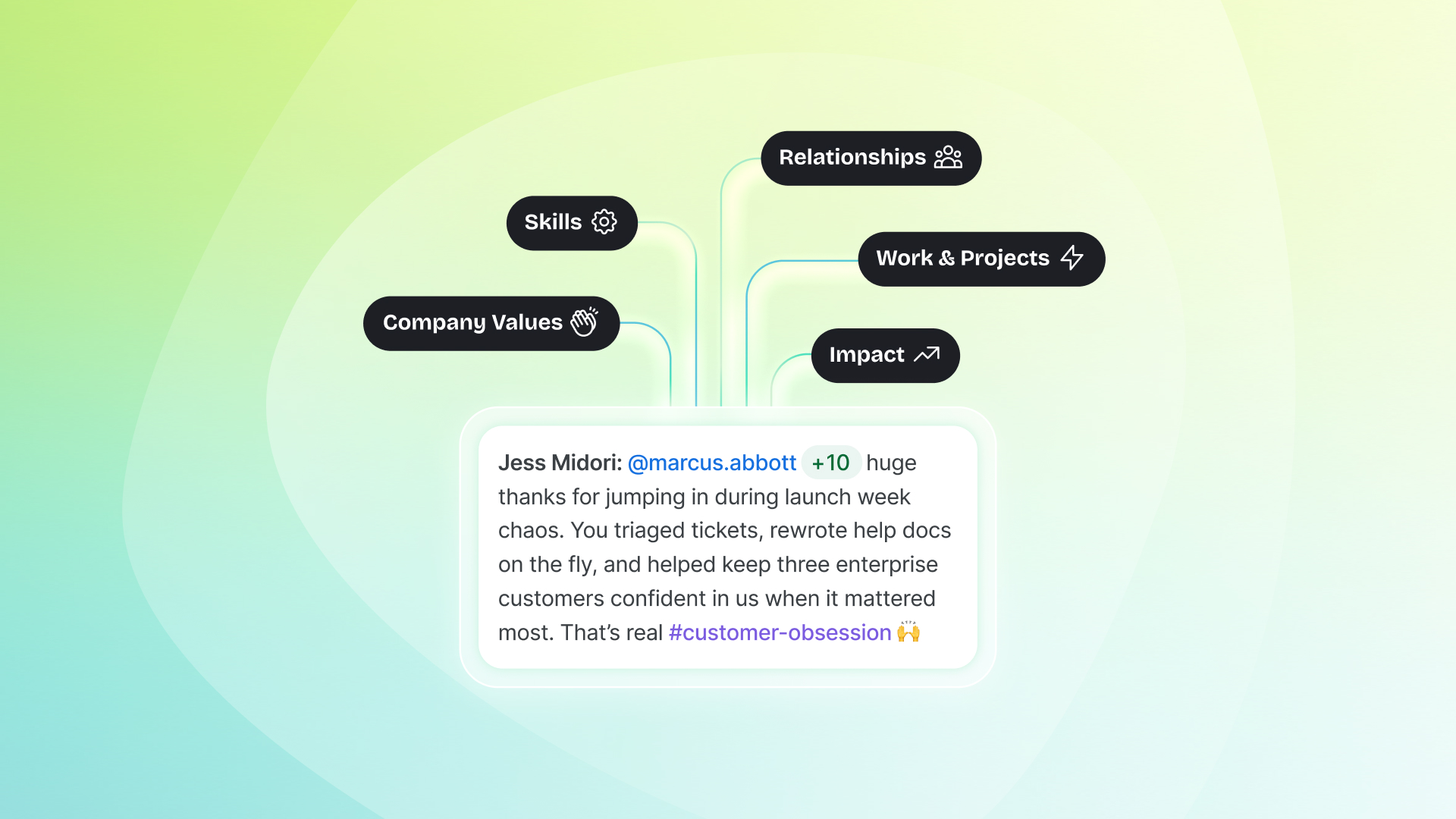7 Ways to Automate HR Processes

Automation is shaping the future of work—paving a path for higher productivity and efficiency, leading to better bottom lines. And yet, only 37% of HR’s tasks are automated, and executives cite HR departments as the most inefficient and in need of a reboot. With many organizations operating as an HR department of one, or very few, it’s no surprise that HR hasn’t found the time to automate processes as much as other departments.
What is HR automation?
First things first. Let’s get on the same page with what HR automation actually is. HR automation is the use of technology to automate repetitive and time-consuming tasks within the human resources department. This process involves leveraging tools and systems to streamline HR activities, reducing the need for manual tasks and allowing HR professionals to focus on more strategic and value-added tasks, like improving company culture. While leveraging AI is a critical part of HR automation, there are other automation tools outside of artificial intelligence that HR teams can adopt.

What are the benefits of HR automation?

By automating routine tasks, HR can save considerable time and reduce the risk of human error. Automation also ensures consistency and compliance with regulatory requirements, providing accurate records and detailed audit trails. The use of self-service portals also improves the employee experience, offering easy access to personal information and HR services. Ultimately, HR automation leads to cost savings, improved data management, and a scalable solution that grows with the organization.
Said another way: automation allows HR leaders to spend more time with people, not processes. The ultimate win-win!
How to automate tiring HR tasks with Bonusly
Here are top processes HR leaders can automate with Bonusly!
1. Rewards and recognition

Forbes found the primary factor leading to employee turnover is a lack of recognition, and 66% of employees would consider leaving their jobs if they do not feel valued. This is huge. While many organizations have rewards and recognition systems in place, many are outdated and underutilized, and as a result lead to poor attrition rates and an impacted bottom line.
Bonusly's leading recognition solution streamlines the process of acknowledging and rewarding employee achievements and contributions, making your recognition program that much more effective and impactful. The benefits of automated employee rewards and recognition include time-savings for HR, not to mention highly motivated employees, better managers, and stronger team performance. (If you need to sell recognition to your leadership team, this list should do it!)
Bonusly's automated recognition and rewards system includes:
- Peer-to-peer recognition
- Meaningful rewards
- Automated rewards
- Incentive programs
- Analytics
- Integrations
--> To see all of these features in action, request a demo!
2. Employee milestones

Do you have a current process for recognizing important worker milestones like employee birthdays and work anniversaries? If so, have you considered automating it? Most organizations have a process for recognizing birthdays and anniversaries, but many of these practices become cumbersome as an organization grows. Birthday cards, cupcakes, and gift cards not only get old, but they take time to get right and keep consistent across an organization.
Consider the smart alternative and automate your employee milestones with Bonusly. Employees can choose the rewards that matter most to them, from charity donations, gift cards at hundreds of retailers, or cash.
Examples of employee milestones to automate include:
- Work Anniversaries
- Birthdays
- New Hire Announcements
When selecting a system to automate your employee milestones, choose one that integrates with your HRIS so important employee data such as hire dates are automatically recognized.
3. Announcements
“Say it seven times” is a common marketing principle that doesn’t just apply to prospects, but your employees as well. Harvard Business Review found that to get an employee to do something, a manager needs to ask an employee at least twice. And when that request is from HR, the instances of communication needed increase even more.
Bonusly's Announcements feature streamlines the distribution of important messages to your employees to save time, ensure compliance, and increase engagement.
The most common employee announcements our customers leverage are:
- Introduction of new hires
- Policy updates and changes
- Company news and updates
- Training and development opportunities
- Employee events and activities
- Compliance updates such as health, safety, and IT policies
- Open enrollment for benefits
- Organization changes
- Employee surveys and feedback
- Holiday and PTO reminders

Other key HR automation opportunities
4. Applicant tracking

Only 20% of small and mid-sized businesses are using an Applicant Tracking System (ATS), providing a significant opportunity to catch up with larger organizations in the war for talent. An ATS is a software application designed to streamline the process of managing job applications and candidate information. They are true lifesavers for busy recruiters who often have to manage the entire recruiting lifecycle. The benefits of implementing an applicant tracking system include increased time-to-hire, consistency for candidates, time-savings for HR and hiring managers, and compliance.
Key features to look for in an applicant tracking system include:
- Job posting: Your applicant tracking system should automate the posting of jobs across multiple locations including job boards, your company website, and social media.
- Resume screening: Save time with resume screening which can screen candidates based on keywords, skills, experience, and other job qualifications.
- Candidate statuses: At a glance, your ATS should be a database of candidates currently and previously in your pipeline for current and future hiring.
- Communication: Candidate communication should be streamlined and available transparently through your ATS to ensure all hiring stakeholders are on the same page to provide a top-notch candidate experience.
- Reporting: Reporting functionalities in your ATS should provide insights into your hiring process such as time-to-fill, cost-per-hire, candidate demographics, and candidate sources.
- Integrations: If you’re looking for an ATS, choose one that integrates with your onboarding process to provide a streamlined experience as candidates become new employees.
For a list of applicant tracking systems to consider, check out G2’s list of Best Applicant Tracking Systems.
5. Onboarding

Did you know that the first 45 days of employment account for 20% of turnover?! This statistic shows the high cost of getting onboarding wrong. HR can automate the process, whether in-person or remote onboarding, so employees can spend less time on paperwork in their first days and more time getting acclimated to their new role and team.
An automated onboarding process should include:
- Document management: including signature and storage of documents such as employment contracts, tax forms such as I-9s and W-4s, and acknowledgments of employee handbooks.
- Task management: your onboarding solution should automate your onboarding checklist so you can keep track of important tasks, stakeholders, and deadlines.
- Training materials: the distribution of training materials and tracking of certifications if needed.
- Technology: the automation of equipment distribution and software provisioning.
- Integration: your solution should have integrations with your payroll and benefits solutions, or consider using an all-in-one HRIS that includes onboarding for a seamless experience.
- Reporting: track the onboarding process and status with reporting in your onboarding solution.
By automating your onboarding process, you’ll improve your new hire experience and free up time to improve other aspects of onboarding, like new hire training and team-building.
6. Time-off tracking

Have you ever had an employee ask you how many days of PTO they have left? Automating your time-off tracking process provides self-serve options for employees, saves time for HR and managers, and provides transparency and utilization of your organization’s generous PTO policy.
Consider the following when selecting your PTO system:
- Integration with Payroll: For hourly employees, it’s important that your PTO tracking is integrated with your payroll system so PTO is reflected on pay stubs. For this reason, many payroll providers offer PTO tracking as part of their offering.
- Flexibility: When selecting your PTO tracking system, make sure it aligns with your current PTO policy and provides flexibility around accrual rates, roll-over, custom company holidays, and any other nuances of your current PTO policy.
- Request workflows: Employees should be able to request PTO that is sent for approval to their manager(s).
- Analytics: Make sure your PTO tracking system has reporting capabilities so you have insights into usage and trends.
7. Benefits administration

Post-pandemic, most employers are using an online system to facilitate the open enrollment process for benefits. A benefits administration system is a software platform that helps organizations manage and streamline the administration of employee benefits. Your system should automate the tasks associated with offering and managing employee benefits and perks, such as health insurance, retirement plans, and wellness stipends, making the process more efficient, accurate, and user-friendly.
Automated benefits enrollment should include:
- Support from your insurance broker
- Connectivity with insurance carriers
- Benefit education for employees
- Compliance management (COBRA, ACA)
- Employee self-service
- Processing of employee qualifying events
- Decision support tools and cost comparisons
- Robust cost reporting
- Integration with your Payroll and/or HRIS
- Automated reminders
If you’re looking to automate or improve your benefits enrollment process, talk to your insurance broker to see what options they provide.
Automate HR with Bonusly!
We hope this list is a helpful guide to automating time-intensive tasks and making your job as an HR leader more fulfilling, productive, and yes—fun! And if you’re looking to save time and automate recognition and rewards, milestones, and announcements, it's time to get started with Bonusly.